There is a publishing option that
won't put you out thousands of dollars or leave you with hundreds of
copies collecting dust in your basement.
It's called Print-On-Demand, and it is changing publishing forever.
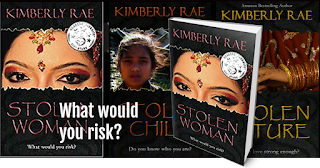
Amazon.com offers
one of the best print-on-demand options available, called KDP Select. (The following information is old, from Amazon's Createspace days. Now, it is called KDP select, and the new sites will walk you through the process.) Pull up www.createspace.com
and you will notice three categories: authors, musicians and filmmakers. If wanting to publish a paperback book, click
on the author section, then browse the options to learn about choosing the trim
size for your book, download a template for the interior and cover of your book,
and even calculate your royalty share based on the book price you choose.
As it can feel
overwhelming to be responsible for so much, let’s take a tour through the
process, as if you were using CreateSpace to publish your book.
1.
Create an
account on www.CreateSpace.com (see the long blue bar near the top of the
website).
2.
Next, click “Create a book.”
3.
When the options appear, choose “Paperback
book,” then click the “Get Started” button under the guided setup option,
rather than the expert.
4.
The site will give you easy-to-follow
instructions, asking for information such as your book title, price, size,
etc. Whenever it seems confusing, look
for blue underlined phrases—usually those will give you helpful information about
what they are asking.
5.
You will need an ISBN number. CreateSpace will provide a free ISBN for your
book unless you want to purchase your own.
6.
When you get to the interior book section,
download the template based on your chosen book size. Then copy and paste sections of your book
into the template. It will look off
kilter, but that is so it will look right when bound into a book.
7.
Next is the cover. CreateSpace offers pre-designed templates to
choose from, or you can download a blank template and create your own
design.
8.
Once your interior and cover are ready, they
need to be saved as a PDF file. If you
have an advanced version of Word, just go under “Save As” and it will give you
the option of saving it into a PDF file.
If you do not have that ability, you may have to pay to have someone
else do it for you. (CreateSpace offers
services for nearly every stage in the process.)
9.
Now you’re ready! The website will lead you step-by-step to
upload your interior and cover according to their specifications. Once done, you can order a proof of your
book, and it will likely be in your hands within a week.
10.
After thoroughly checking your new book, you
either approve of it, or send a corrected version. Once it is approved, it is available for sale
on your personal CreateSpace store page, and will be up on Amazon.com within
fifteen days.
Whether
you
have a collection of family stories you want to give as unique
Christmas
gifts to twenty or thirty people, or you're hoping for a world-wide
bestseller, print-on-demand is a great new way to get work in print
without high
up-front costs. If you’re a writer who
wants to be in charge of your next book, marketing it yourself and seeing how
well it is received, again, print-on-demand provides what you need at very
little risk or cost.
Happy Publishing!
Happy Publishing!
Thanks Kim!! I love your blog!
ReplyDeleteI recently finished three books and have had all three published through CreateSpace. It is such an awesome tool!
If you have a moment, please check out my book publishing tips.
Thanks,
Chris